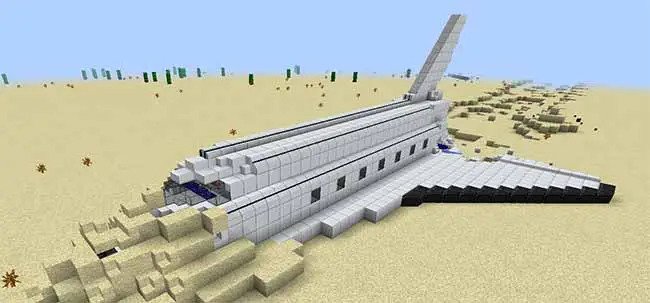It is clear that there are tons of mod packs available for Minecraft that are worth playing, but you might be wondering what is the best mod pack that can be played in 2023?
There are many different types of modpacks, each with its own gameplay and objectives. It is possible to build on a floating island in a sky block pack for example, where there is no land to build on. However, you might have to face fierce dragons in the main world of other packs. The type of game you will play is determined largely by which pack you select. As you can see, choosing the right pack is very important.
Getting Started With Minecraft Mods
The modpacks that come with Minecraft are not included with the base game. Rather, you must either download third-party launchers or manually install the mod files. When playing modpacks created by FTB (a group of modpack makers) or Curseforge/Overwolf, I recommend using the Feed The Beast (FTB) Launcher. It used to be easy to play modpacks using the Twitch desktop app, but the Overwolf launcher has taken its place.
Modpacks can be played very easily with launchers. The pack will automatically be installed for you if you pick it from the list. Normally, you will need to use your Minecraft username and password to log in. If you use a reputable launcher like CurseForge or FTB, this is safe. However, you should be careful about providing your Minecraft login info to others!
There are various modpacks for Minecraft (for example, 1.7, 1.10, 1.12, 1.16, etc.). This is because each mod only works with a particular version of the game. In terms of the types of mods included, the version that the pack runs on is important.
In this post, we’ve compiled a list of the 13 most popular and best Minecraft modpacks to play in 2023:
1. SkyFactory 4

You won’t find a modpack as entertaining as SkyFactory 4 (SF4). You can probably guess what you will do from the name, but it’s skyblock on steroids. You will build a skyscraper of course!
Each skyblock map starts with a tree on a small patch of land. Once you’ve got all the items in the game, you’ll have to progress through the pack to expand your island. As you progress, you’ll gain resources from trees, build a mob farm, and generate power.
As an example, there is no more sifting for resources as there was in Sky Factory 3. In this version, trees provide most of the resources, and there is also no draconisation. Skyblock comes in many forms, but the SkyFactory 3 and 4 are the most popular ones.
If you’re looking for a Minecraft modpack for 2023, SkyFactory 4 is definitely worth checking out. Sky Factory 4 has a nice post from the makers of Minecraft explaining what it is all about. You can download and play it using CurseForge’s launcher or the official download page.
Download ModPack2. Stoneblock 2 (FTB)

In comparison to SkyFactory or SkyBlock 2, Stoneblock 2 (SB2) is very different. The world you are building in is not an empty one in the sky, but a world full of stone, so it requires you to carve out a base in order to build.
When you first start mining the stone, it can be tedious, but when you get an RFTools Builder it gets a lot easier to dig out massive amounts of stone. It has been a fun modpack to play for me, and I recommend you do the same.
It utilizes the Project E mod, which offers quite a bit of power given that almost any item you obtain can be traded for another one (e.g., using the EMC system). By exchanging 100 stones for 100 EMC, you can then purchase other items like diamonds and iron with the EMC. You’ll also be able to unlock tons of end-game content with Draconic Evolution.
You can instantly obtain nearly all items in the game once you have accumulated a lot of EMC. A good thing about the EMC system is that you can use it to buy diamonds, which are more valuable than junk.
The Builder makes it easy to hollow out a big dome in this game, then using the luminous blocks, you can create a sky, clouds, and sun. Using the Builder block, this process is fully automated, and all blocks are broken and placed automatically.
I highly recommend playing Stoneblock 2 in 2023 if you are wondering Which Minecraft modpack to play. In addition to the Stoneblock 2 modpack guide, one of my favorite modpacks, I also created a Stoneblock 2 starter guide that I hope will help you. The official FTB launcher can be downloaded from their website in order to play this pack.
Download ModPack3. RLCraft Modpack
With this modpack, the graphics are more realistic and the gameplay is challenging. Veteran Minecraft players who are bored with the same old gameplay and want a drastic change of pace should consider this pack.
This pack adds many new challenges to the game by changing basic mechanics. Just walking around, you could be killed by a dragon flying around in the main world! Do you not believe me? See what you can expect in the video above. As the creator warns, players will die quite a bit with this pack.
The most popular Minecraft modpack is RLCraft despite its challenge. By January 2023, it had been downloaded 10.7 million times on CurseForge, making it the most downloaded modpack of all time. Do you think you are up to the challenge? The RLCraft modpack is available here.
Download ModPack4. Infinity Evolved (FTB)

As a “kitchen sink” mod pack, FTB Infinity Evolved (IE) facilitates the use of many different gameplay styles. You can choose between two difficulty levels: normal and expert. It supports most of the popular Minecraft mods.
Infinity Evolved Expert Mode makes recipes harder to complete, thereby prolonging gameplay. This makes the pack much slower to get through since you need way more items and blocks to craft things. I recommend checking out IE expert mode if you find that you’re finishing mod packs too quickly.
The pack is perfect for people who want more freedom to do what they want. With the SkyFactory 4 mod pack, you cannot build a base anywhere else but on a floating island. You can build so many cool things with this pack in Minecraft (that aren’t floating islands). FTB’s official launcher can be used to play and download this mod pack.
Download ModPack5. Valhelsia 3
Most modpacks work with older versions of Minecraft, but Valhelsia 3 runs on Minecraft 1.16, the most recent version at the time of publication (January 2023). Since older versions of Minecraft run on newer versions of the game, some popular mods will not work. For instance, this pack does not include popular mods such as Draconic Evolution, Tinker’s Construct, and EnderIO.
In addition to some of my favorites in the edition, you will also find other great mods, such as Biomes O’ Plenty and Immersive Engineering, in the pack. Valhelsia 3 is a great option for those who are looking for a more updated version of Minecraft, but at the same time still want the mods available. Using the CurseForge launcher, or by visiting their CurseForge page found here, you can download the modpack.
Download ModPack6. Regrowth (FTB)
This is a themed pack with a questline that leads you through the objectives of the pack and provides you with additional information. The general theme here is that there is a wasteland world where you start off and you have to progress in order to “regrow” the world back. If you are one of those players who enjoy “rebuilding” the world, this pack may be of interest to you.
This pack certainly has a slower progression curve, as well as stronger mobs, so it may be more challenging to complete. Due to the slow progression, you’ll also be able to enjoy this pack for a longer period of time. The process of getting the right equipment to defend yourself against monsters will also be slower, so it will be more difficult to defend yourself.
You can play Regrowth with the launcher that can be downloaded from their website using Feed The Beast (FTB) Modpacks.
Download ModPack7. Project Ozone 3

There is another skyblock-like map called Project Ozone 3 (PO3), which incorporates different recipe difficulty levels (in the same way as the Infinity Evolution Pack). Each mode advances in difficulty, from normal to titan to kappa.
This pack comes with a few different types of maps, including Skylands, Garden of Glass, and Frozen. Skyblock 4 is my preferred version of the game, however if you want a more challenging version of the game then PO3 is the one to play. It is possible to download and play this pack through the CurseForge launcher or by downloading it from this link.
Download ModPack8. Agrarian Skies 2 Modpack
The Agricultural Skies 2 (AS2) skyblock is based on quests and objectives. The Beginner’s Mod Pack is a great way to learn how to use Minecraft mods. This book will guide you through the process of learning how to use Minecraft mods.
This pack does not include the Mystical Agriculture mod, which is the most noticeable difference between this and SF4. It is less overpowered and more challenging without that mod. Through Mystical Agriculture in SF4, you are able to grow nearly everything in the game, from diamonds to obsidian to skeleton skulls to diamonds. Diamonds must be sifted, and obsidian must be extracted from lava and water in this pack.
The FTB pack is not one that you will be able to use without downloading the Minecraft modpack or launching it through CurseForge.
Download ModPack9. Revelation (FTB)

The Revelation pack has all the things you need, similar to Infinity Evolved. There are new mods in this pack since it runs on the 1.12 version of the game (whereas Infinity Evolution runs on 1.7), so the mods will be different. The mod download includes newer mods that weren’t available when Infinity Evolved was created and does not include older mods that haven’t been updated for version 1.12.
The mod pack contains over 200 mods, making it the most comprehensive modpack by FTB. If you want to fully enjoy all the mods in this pack, you may need a powerful computer.
It is a good pack if you’re seeking a versatile pack that does not restrict your options. The 200 mods may seem overwhelming to those who are new to modding, making it difficult to learn how to use them.
The FTB launcher can be used to play and download this modpack, as it is a Feed The Beast (FTB) modpack.
Download ModPack10. Farming Valley Modpack
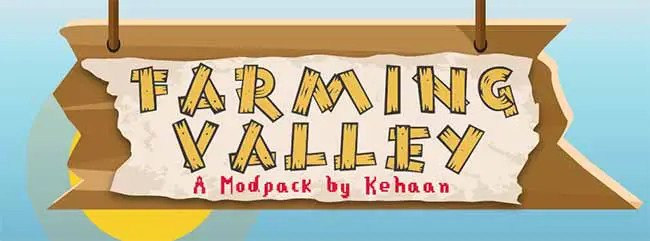
In this modpack, you will find mods inspired by Harvest Moon and Stardew Valley. It is definitely worth checking out Farming Valley Minecraft modpack if you’ve played either of these games and enjoyed them.
The aim of this pack is to build up a town while planting, harvesting, and selling crops for money. It will then allow you to advance. Minecraft’s vanilla farming system has been tweaked in this pack to make it more challenging. As you progress through this pack, you will be guided by the Harvest Goddess NPC (which you summon at the beginning).
Download ModPack11. DireWolf20 (FTB)
The pack contains all of the mods used by YouTuber DireWolf20 in his videos. It’s basically a collection of the mods he uses. One more general all-purpose kitchen sink pack is available that has become quite popular over the years.
If you play with this pack, you have the benefit of watching his videos, following along, and learning the mods as you play along.
In order to play and download this Feed The Beast (FTB) modpack, you need to download and use the Feed The Beast official launcher.
Download ModPack12. Sky Adventures (FTB)
Another skyblock map called Sky Adventures was recently released, which is similar to SkyFactory, but it has a few differences.
There is one major difference between this pack and Stone Block 2, and that is the Project E mod (which was also in Stone Block 2). It enables you to exchange items for other items using a currency called EMC, which allows you to trade items for other items.
Sky Adventures would be a good choice if you’ve played Stoneblock 2 and enjoyed its Project E component but would prefer a skyblock map. It is available for download here.
Download ModPack13. Forever Stranded Modpack
There’s a pretty significant similarity between Forever Stranded (FS) and the Regrowth pack in the fact that you also play in the abandoned and desolate FS map. During the night, the mobs in the game are much more challenging than in normal Minecraft, and you begin to play in a crashed airplane where you have to quickly defend yourself.
The good news is that even though Forever Stranded is a little bit older, it’s still worth taking a look at if you have already played the other packs. If you are interested in downloading it, you can do so here.
Download ModPack14. Beyond (FTB)

A food-based modpack that runs on Minecraft 1.10, FTB Beyond has everything you need to cook the perfect meal. As well as having slightly different mods than Revelation, Direwolf20, and Infinity Evolved (which run on 1.12, 1.16, and 1.7 respectively) it will also play with slightly different settings from Revelation and Direwolf20.
It is recommended that experienced modded Minecraft players browse through the mod list in order to determine which pack contains the most of the mods that they like. Agrarian Skies 2 may be a better choice for players who are new to modding, or if you wish to start with a pack that is more popular, such as Infinity Evolved, or a pack that teaches you the basics of modding, such as Infinity Evolved.
Download ModPack15. SevTech: Ages
This modpack, based on 1.12, is heavily based on progression, with a lot of combat and combat related options. There are different “ages” for content on the platform, and you need to progress through the age levels before you can access the content. You will find that as you advance in age, new recipes become available, and new mobs appear, as well as new ores.
There is a lot more to this modpack than the usual “kitchen sink” modpack.
Download ModPack